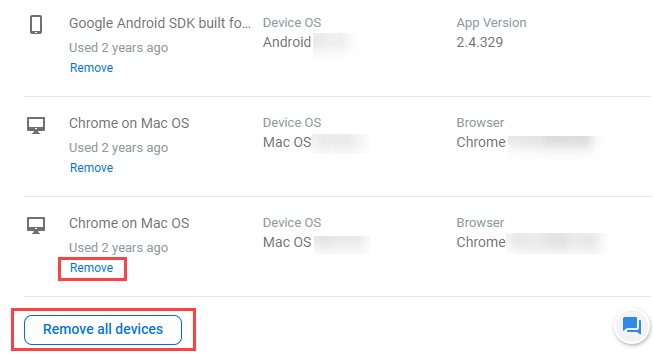Removing a device does not remove data. Instead, it forces users to
re-enter their online banking credentials rather than entering the four-digit PIN when they next
want to access your mobile app.
For Banno Online users, two-factor
authentication is required next time they attempt to log on.
-
Select
Users, and then
search for the user you want to remove a device for.
Tip: You can search by name,
email, or user name. For those institutions that use NetTeller, you can also search by
NetTeller ID.
-
Select the appropriate user, and then
select Security.
-
Go to the Devices section within Security, and then
select the appropriate option.
- Select Remove all devices to remove all the current user's devices.
- Select Remove next to a specific device to
remove only that device.