Support page
The Support page, available by selecting Support from the main menu, gives end users several methods for getting help with your app.
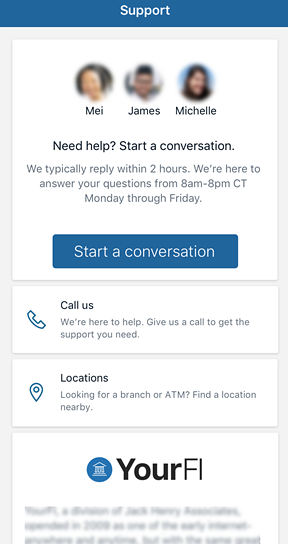
The Support page shows different options and information depending on whether your financial institution has the Banno Support product. If Support's chat ability is not supported, the call option appears at the top of the Support screen, along with a link to your institution's email address.
Options with Banno Support product integrated
- Start a conversation
- Call us
- Locations
- Customized message from your financial institution, which can include links
Options without Banno Support product integrated
- Call us
- Send us an email
- Locations
- Customized message from your financial institution, which can include links
