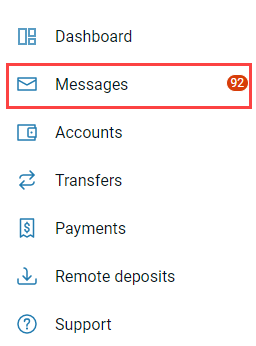Conversations
If your institution has the Banno Support product, end users can start, view, and participate in conversations with your support agents in Banno Online.
Conversations appear in the Messages list with other messages from your institution.
The Messages screen can be accessed from several locations, including the Messages card and the Messages option in the Banno Online main menu.
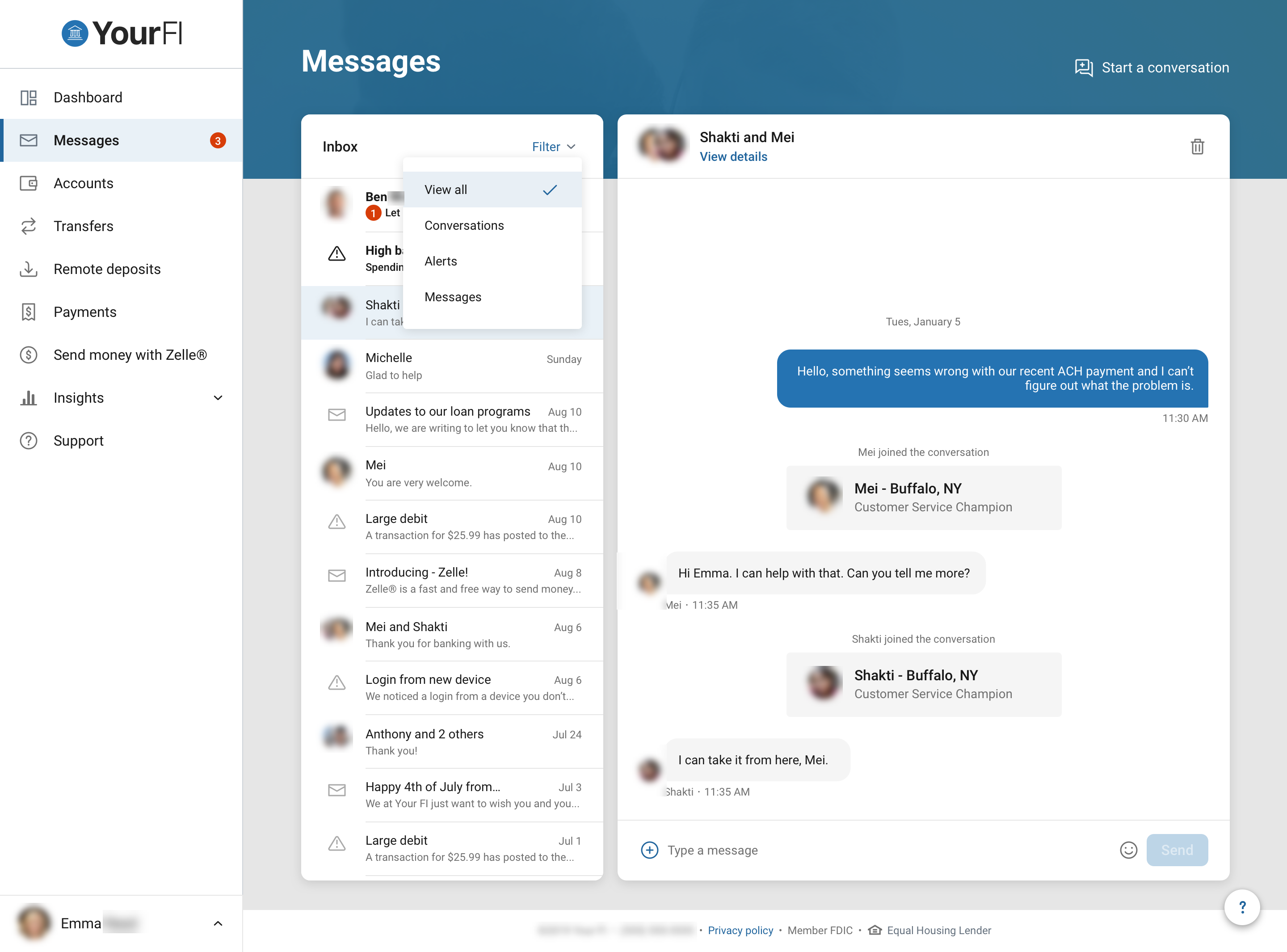
Starting conversations
An end user can access the conversation feature from both the Messages screen and the Support screen by selecting Start a conversation.
Unread messages
When an end user has unread messages, an orange dot with a tally number appears next to the Messages option in the Banno Online main menu.