Users
Banno People helps you manage permissions, messages, and other settings for your users, along with showing valuable information about a user's profile and accounts.
After selecting Users, you can search for users by inputting a name, email, or username. You can also search for a user from the Recent searches field on the dashboard. For those institutions that use NetTeller, you can also search by NetTeller ID. The search can start to return results when you type a few digits or numbers, saving you time.
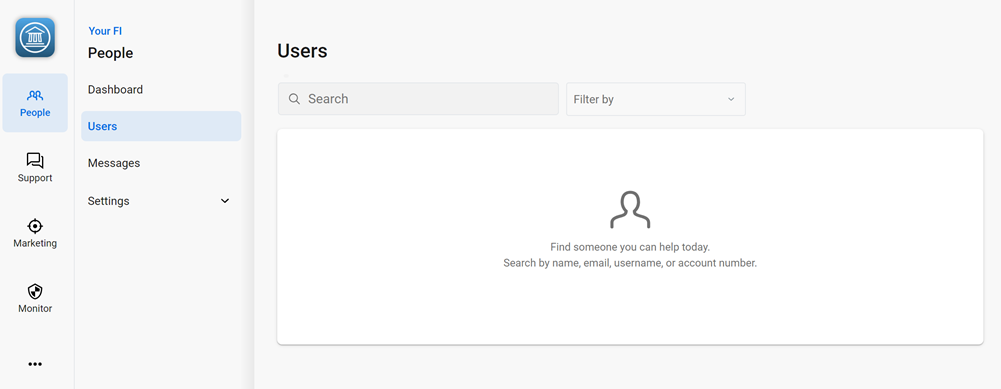
Filter by
On the Users screen, you can filter end users by user type:
- Personal
- A Personal end user is any type of end user who is not an Organization or Member of an organization.
- Member of an organization
- A Member of an organization is an end user whose organization uses Banno Business. The NetTeller ID for a Member of an organization matches their organization's ID.
- Organization
- An Organization is a business that uses Banno Business. This type of user profile contains details about the business, users who belong to the organization, and entitlement permissions. The NetTeller ID for an Organization matches all of its associated members of the organization.
You can also search for an organization or member of an organization by name, user name, or email. For banks, organization users can be searched for using the CIF number. For credit unions, organization users can be searched for using a member number.
