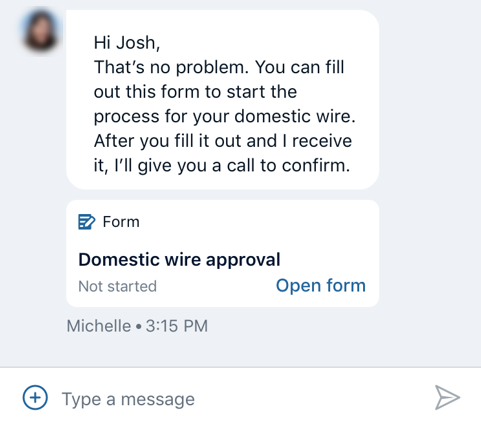Use these
instructions to understand how end users complete forms within conversations in
Banno.
-
When a support
representative sends a form within a conversation, select Open form
to view it.
-
Complete the fields in the form and submit.
When the form loads, the forms service checks to see if the form includes fields that
ask for the user's Banno profile information. If so, it fetches the appropriate values for
those fields and adds them as the value for the applicable fields.
-
When the confirmation screen appears, select Return to
conversation to go back to the conversation screen.
An event appears on the end user's Activity timeline that you can
view in Banno People when they submit a form.