Creating a digital banking campaign
When you create a campaign for digital banking, you can create ads that show in Banno Online.
If you want to create ads to be served
within your website, follow instructions for Creating a website
campaign.
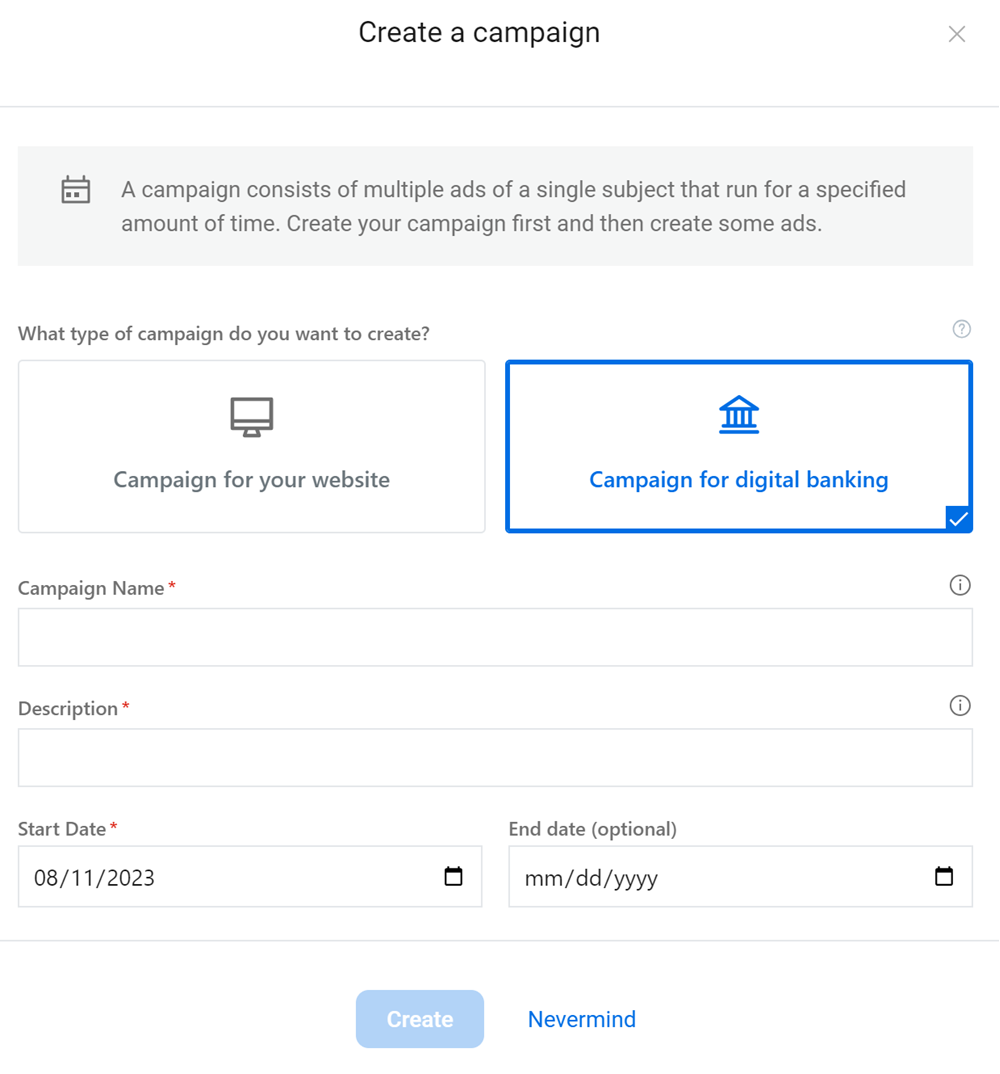
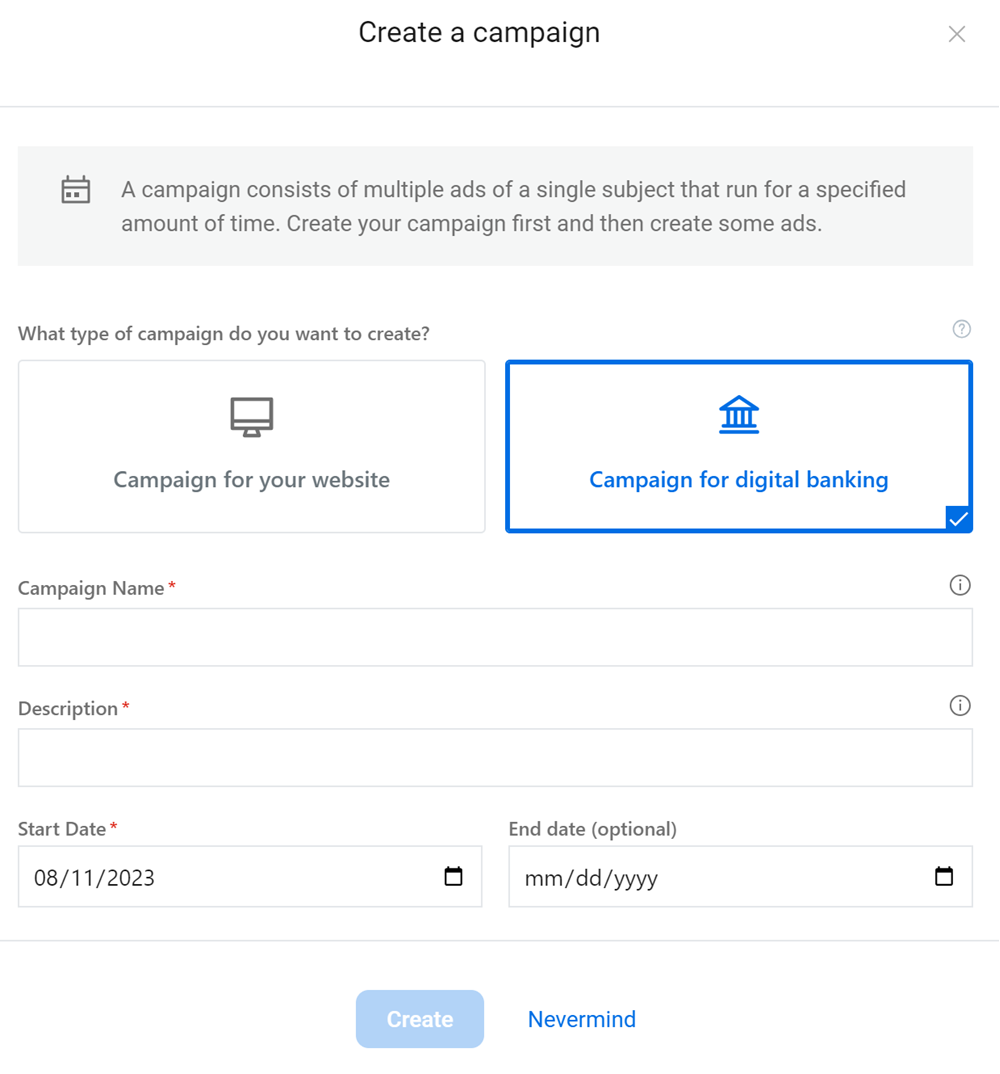
Note: If your institution is using
the free version of Marketing, you can create up to five digital banking campaigns.
Institutions with the premium version can have unlimited campaigns. To upgrade to the
premium version contact a representative at digitalexperience@jackhenry.com.
