Offline mode (NetTeller banks only)
You can configure offline mode for your end users in the institution Settings menu in Banno People.
With this feature, your online and mobile end users can log on and sync their account data with cached data from the Banno layer when NetTeller is offline. It allows the end user to have access to some features even when NetTeller is offline.
Accessible Features
Accessible offline features depend on the type of user.
- Existing end user - An existing end user is someone who has previously
enrolled or logged on to Banno. When your institution activates Show message to
users or Core offline, an existing end user can
successfully:
- Log on to Banno Mobile 24/7
- Access available features
- View their most recent account information synced from the Banno layer
- New end user - A new end user is someone who has not enrolled or has not previously logged on to Banno. When your institution turns on Offline mode, a new user's experience differs from an existing user's experience. On the login page, the notification message still shows to all users, but a new user who attempts to log in receives the following error message: Oops! We’re currently in maintenance mode and are unable to process your request. We apologize for the inconvenience. Please try again later.
Enable Offline mode
To turn on offline mode for end users, go to Banno People and go to .
Required permissions in Users & Groups
To turn offline mode on or off, a user must be part of a permissions group with Manage everything - users, messages & settings selected.
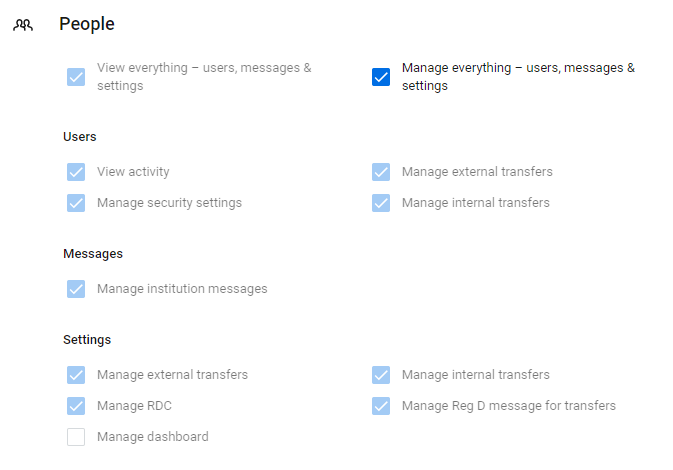
Users who do not have the Manage everything - users, messages & settings option activated for them can see the Offline mode screen in Banno People, but they cannot modify the settings there.
