Changing a password
Use these instructions to change a password in Banno Online.
- Select the end-user profile avatar from the main Banno Online menu.
- Select Settings > Security.
-
In the Password field, select Edit.
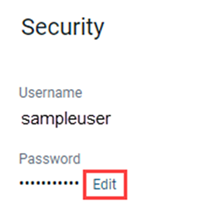
-
Enter the existing password, and then enter a new password.
Note: Select Show rules to view the password restrictions. Banno does not enforce its own separate password rules. If your institution is a bank using NetTeller, Banno uses the NetTeller password requirements. If your institution is a credit union using Symitar, Banno uses the Symitar password requirements.
- Select Save.
Parent topic: Password options
