Search modifiers
Users can type modifiers in the Search all cases field for fast and streamlined searches.
When a user types a modifier, suggestions automatically appear below it. For example, typing Assignee: shows suggestions for all Support agents who are assigned to cases.
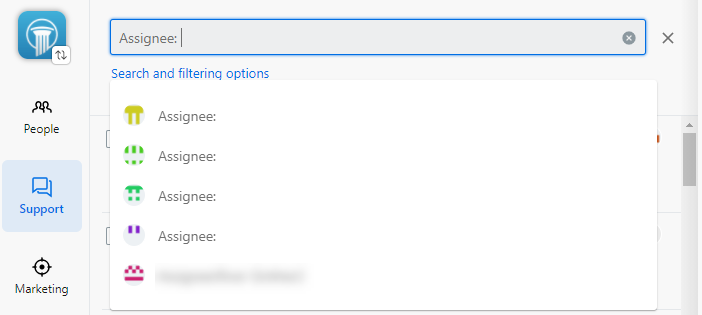
| Type this modifier: | To show these suggestions: |
|---|---|
| Assignee: | Case suggestions include support agents assigned to cases. |
| Agent: | Case suggestions include support agents who have replied to a case, but aren't necessarily assigned. |
| Group: | Case suggestions include groups with the Manage conversations permission enabled. |
| Status: | Case suggestions include all case statuses. |
| Tag: | Case suggestions include all tags, including form tags. |
