iPay Single Sign-On functionality
iPay Single Sign-On (iPay SSO) provides Banno Online users full iPay functionality without the user needing to sign in to another account or to create a separate iPay account.
If your institution enables Bill Pay and iPay SSO, Banno Online users who don't have a pre-existing iPay account can enroll in iPay Bill Pay without leaving Banno Online. This process allows them to use Bill Pay features through the Manage payments landing screen. Your institution can choose whether to enable enrollment. When an end user requests enrollment in iPay through Banno Online's SSO feature, Banno Online autofills the required fields.
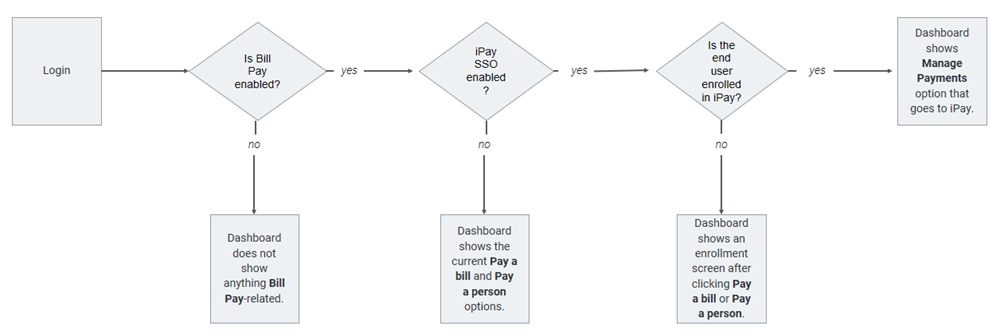
Selecting Manage payments within Banno Online opens an iPay iFrame within the Banno Online interface, allowing the end user to retain access to the main Banno Online menu options.
