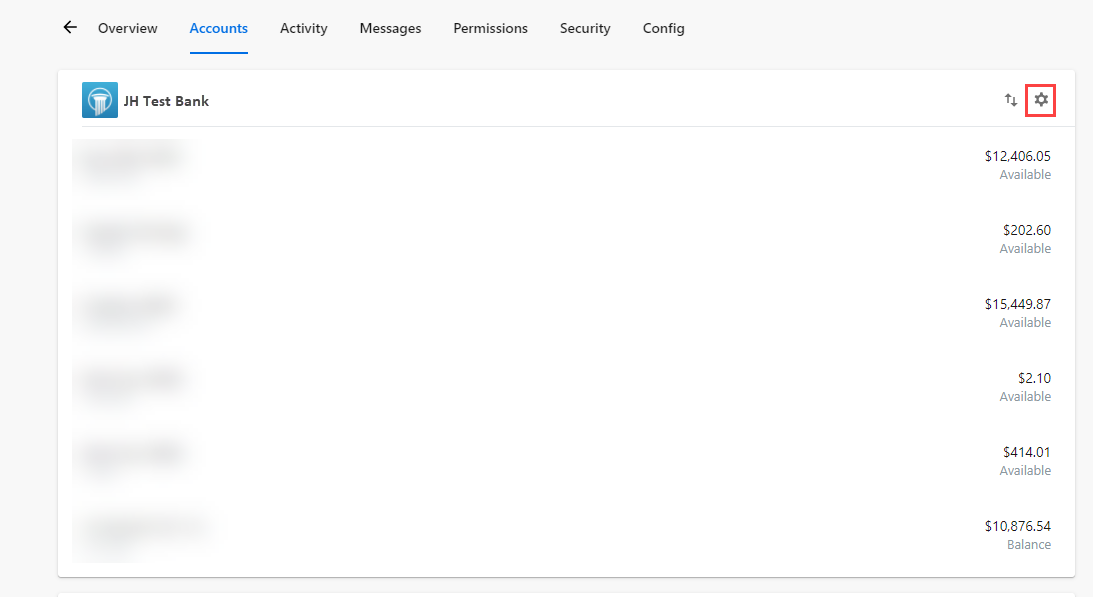User account settings
You can assist an end user in Banno People by accessing display settings for their accounts.
Account settings for several accounts can be accessed
at once in Banno People by viewing an end user's Accounts
screen and then selecting  Settings. Account settings can also be viewed by accessing
an individual account screen and selecting
Settings. Account settings can also be viewed by accessing
an individual account screen and selecting  Settings to view options for only that account. In the
account Settings area, you can affect what the end user sees
during their digital banking experience. You can show or hide accounts in the end user's
digital banking apps. Additionally, you can choose whether the end user sees balances or
activity for accounts in their digital banking apps.
Settings to view options for only that account. In the
account Settings area, you can affect what the end user sees
during their digital banking experience. You can show or hide accounts in the end user's
digital banking apps. Additionally, you can choose whether the end user sees balances or
activity for accounts in their digital banking apps.