Opening new accounts
Use this task to understand the process for adding accounts to Banno Online after the end user has already logged on to the app.
CAUTION:
Available features vary based on your institution's
implementation.
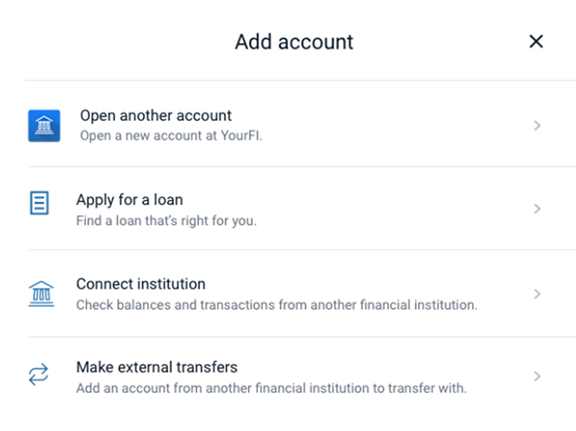
-
Choose a starting point.
- In the Accounts area pinned to the top of the
Dashboard, select the ellipses symbol
 .
. - From the main Banno Online menu, select Accounts.
- In the Accounts area pinned to the top of the
Dashboard, select the ellipses symbol
- Select Open an account to add a new account.
- Select Add an account.
-
Choose an option.
- Open another account - Open a new account at the primary institution.
- Apply for a loan - Apply for a loan if your institution has a vendor compatible with Banno Online.
- Connect institution - Check balances and transactions from another financial institution, other than the primary.
- Make external transfers - Add an account from another financial institution with the ability to make transfers.
- Depending on the option chosen, the relevant single-sign-on site will appear, allowing the end user to complete the process for opening their new account.
