Updating general settings
Use these instructions to edit the basic information mobile and online users see about your institution.
- Select Settings in the Banno People menu.
-
With the General settings selected,
type in the Sender email address field in order to set the email
address end users see when they are sent emails from your institution.
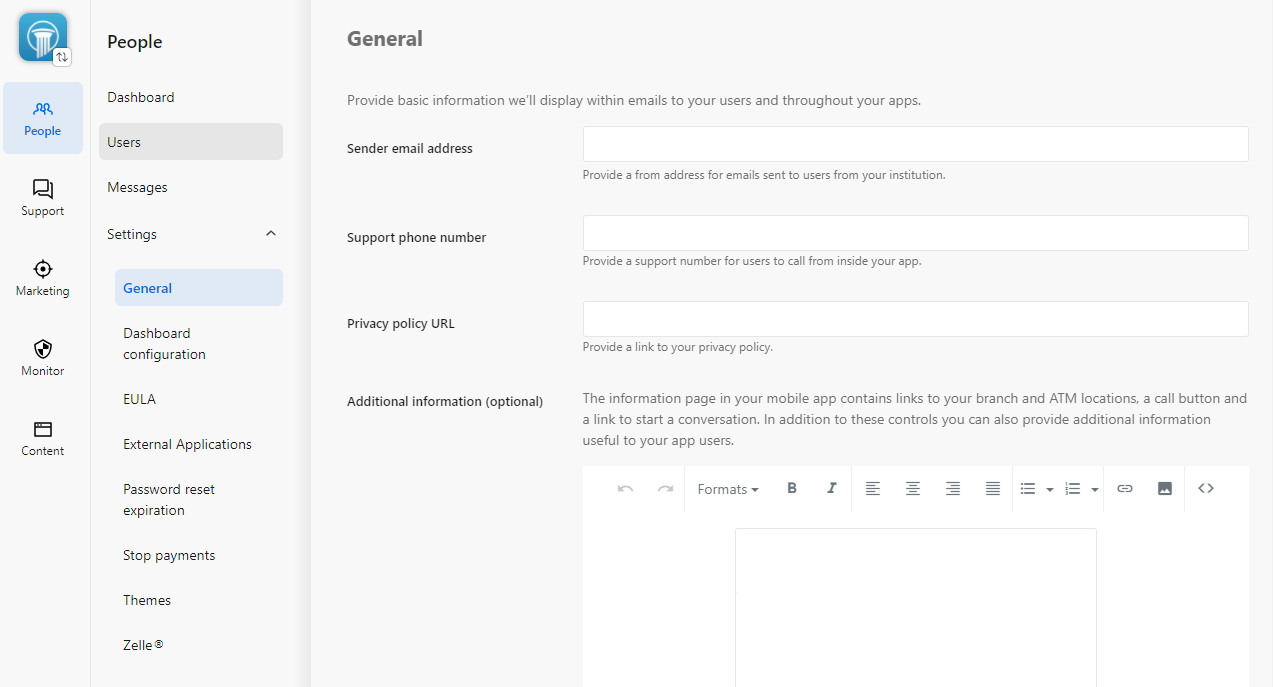
Note: The Sender email address field is required. -
If your institution has Banno Mobile but does not have Banno Support enabled, complete
the Support email address field that end users can contact from
inside your app.
Note: If your institution has Banno Support, this field does not appear, because end users can contact your institution using Banno Support. If your institution does not have Banno Support, the Support email address field appears here and is required.
-
Customize your institution's Support phone number that displays
in the app.
Note: This field is required.
-
Include a link in the Privacy policy URL field.
Note: This field is required.
- If desired, include any content in the Additional information (optional) field by inserting content in the text editor.
- Select Save.
Parent topic: Settings
