Dashboard card plugin framework
Third-party developers can create content for your institution to show inside the Banno Mobile and Banno Online dashboard cards using our plugin framework.
There are two types of dashboard cards:
- Traditional cards - This type of card allows institution-specific content to display on the Banno dashboard.
- Plugin cards - This type of card allows third-party content to appear on the Banno dashboard.
Plugin framework cards are similar to single sign-ons but have the advantage of being able to show end user-specific information directly on the Dashboard screen.
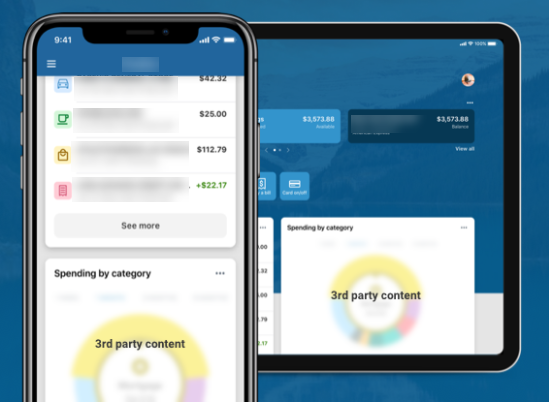
Once configured, plugin cards can be added using the Dashboard configuration option in Banno People's Settings menu.
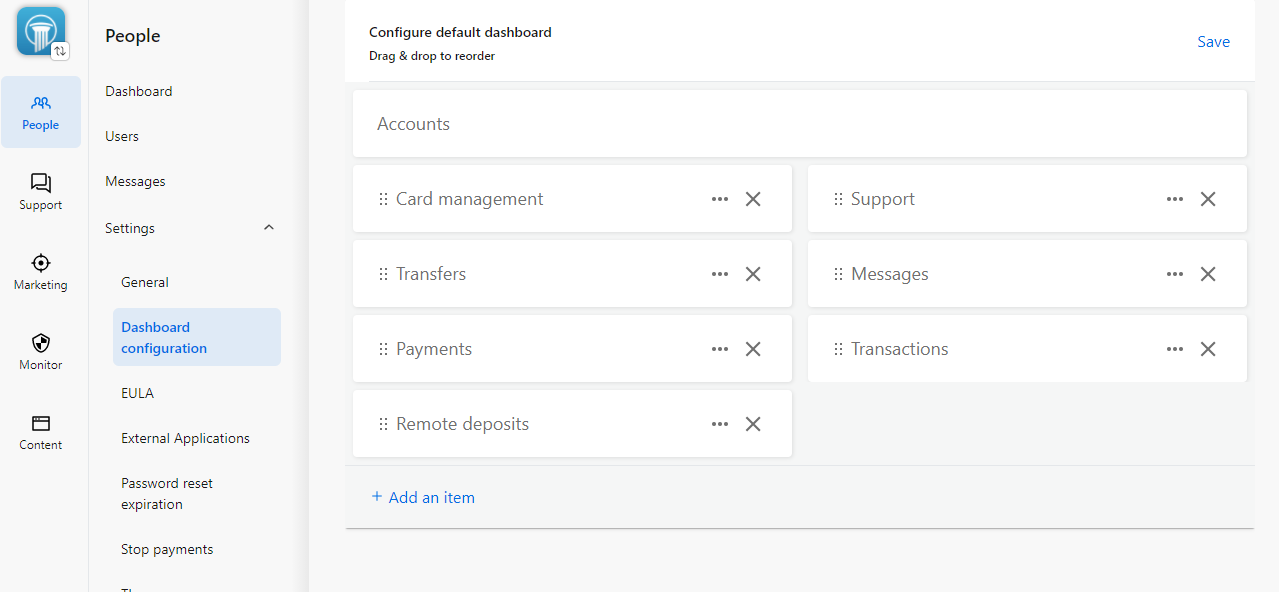
To configure the dashboard cards in , the financial institution user must be part of a group that has the Manage dashboard permission activated in Users & Groups.
Want to develop a dashboard card?
If your financial institution is interested in developing a dashboard card or has a vendor who would be interested, contact your sales executive.
For Banno developer resources, visit jackhenry.dev.
