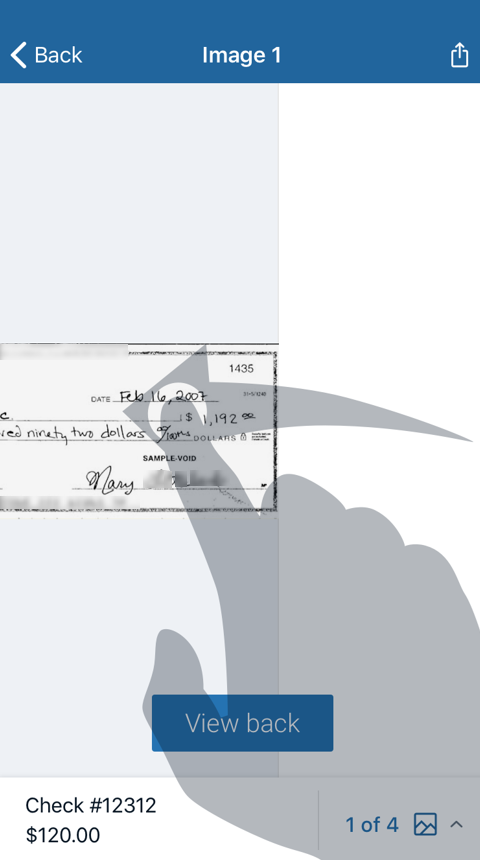Deposit check images
If your institution has check deposit images enabled, they appear on the Details screen for the associated transactions.
Any check images associated with a transaction appear in the Images section next to any user-uploaded images. The number of check images appears beneath the check images icon.
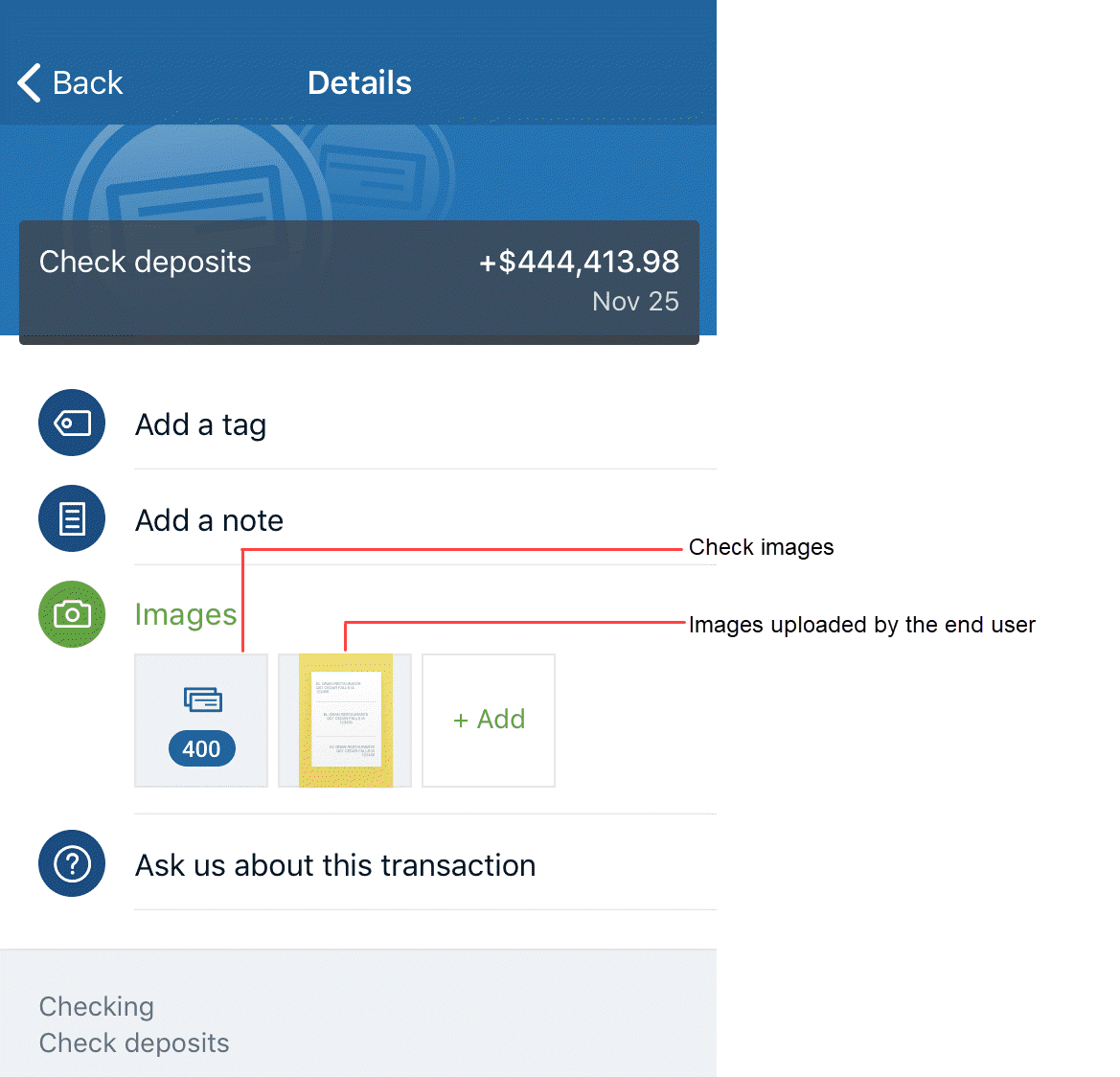
After clicking the check images icon, a searchable list of check images appears. Depending on the available data, the search can filter through item label, check number, amount, and index number. The search feature also supports partial matches.
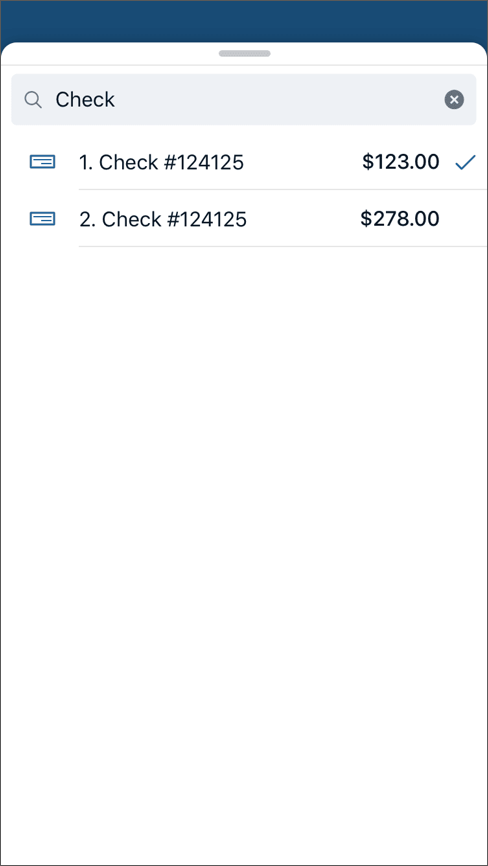
While viewing an individual image, the end user can use a swipe gesture to view the next image.