View-only permissions for institution users
If you want some of your institution's employees to be able to view data within your Banno apps but not have the ability to make changes, you can create groups with view-only access to certain parts of the Banno Platform.
To add view-only permissions for an application:
- Above your profile image in the lower left corner, select .
- Select Group list in the Users & Groups navigation.
- Create a group or select an existing group to edit its settings.
- In the list of app permissions, select View for any
part of the Banno Platform that you want the group to be able to view.Note: This option allows users to see information in the selected areas but not to make changes.
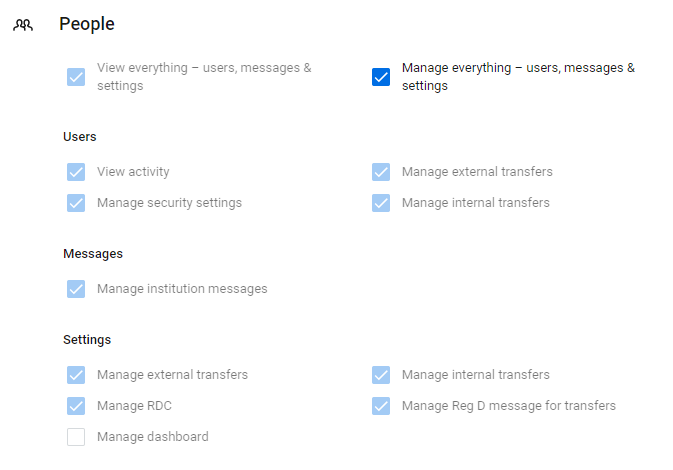
Note: If a user has view-only access
to an application, they see a view where there are unavailable inputs or removed action
buttons.

