Paying multiple bills
You can pay multiple bills at once in Banno.
-
Choose a
situation and follow the corresponding steps.
- To access bills through the Banno Online main menu, select Payments from the Banno Online main menu, and then select Pay a bill.
- To access bills through the quick actions section of the Dashboard, select Pay a bill in the quick actions section of the dashboard.
- To access bills through the Payments section of the dashboard, select Pay a bill from the Payments section.
Note: End users can also access iPay bill pay functionality through the Manage payments option in the Banno Online main menu, if your institution has that feature enabled. -
On the Pay a bill screen, select the
Multiple tab.
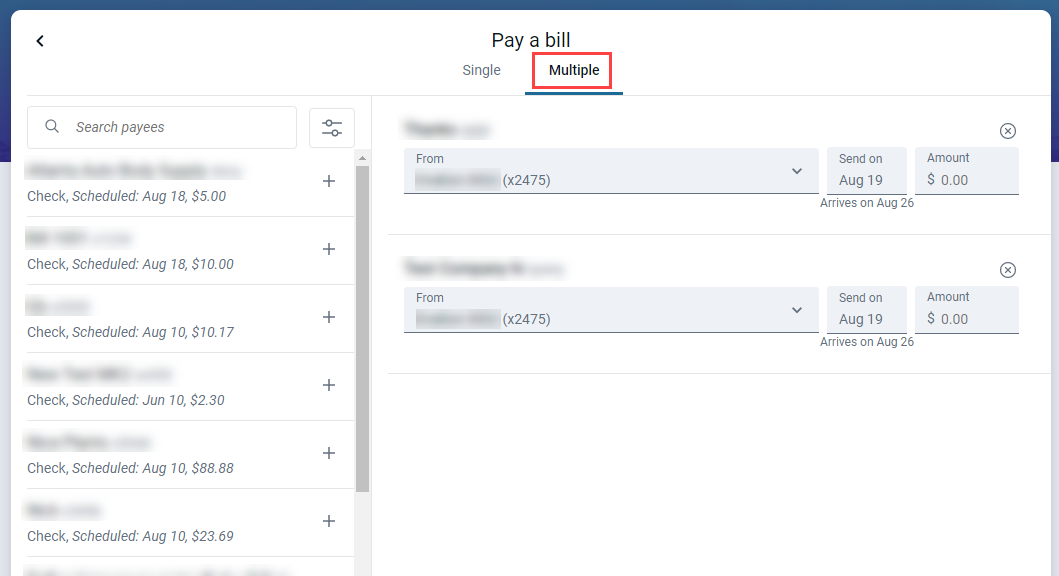
-
Use the filters and the Search payees field to locate one or
more payees.
Tip: You can search by payee names and bill pay nicknames.
-
Once one or more payees have been selected, choose the From
account, Send on date for the payment, and the
Amount.
Note: The form allows you to choose different dates for each payee.
- When all details are complete, select Review and pay.
- Select Submit payments.
- On the Payments scheduled screen, select Done.
Parent topic: Payments
