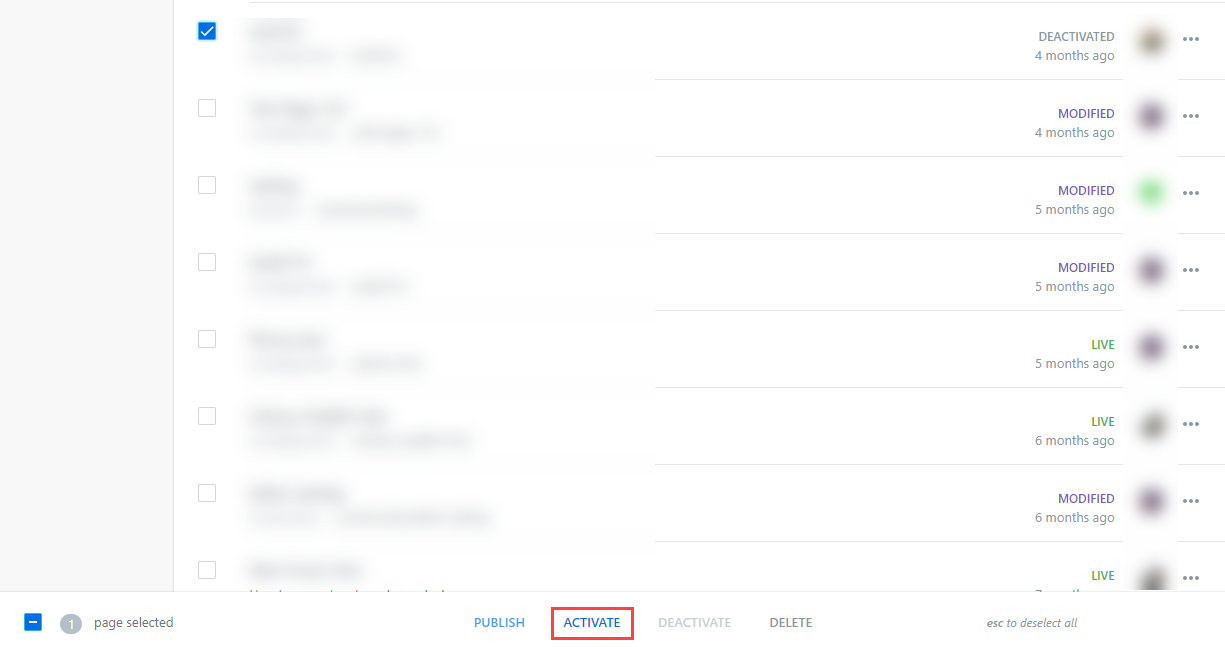Activating pages
You can activate pages for your website in Banno Content.
To publish the pages live to the site,
finalizing the activation process, follow the steps found in Publishing pages in
the Banno Content section. Once published, these pages are again active on the website.