Creating a segment
Use these instructions to create a segment in Banno Marketing.
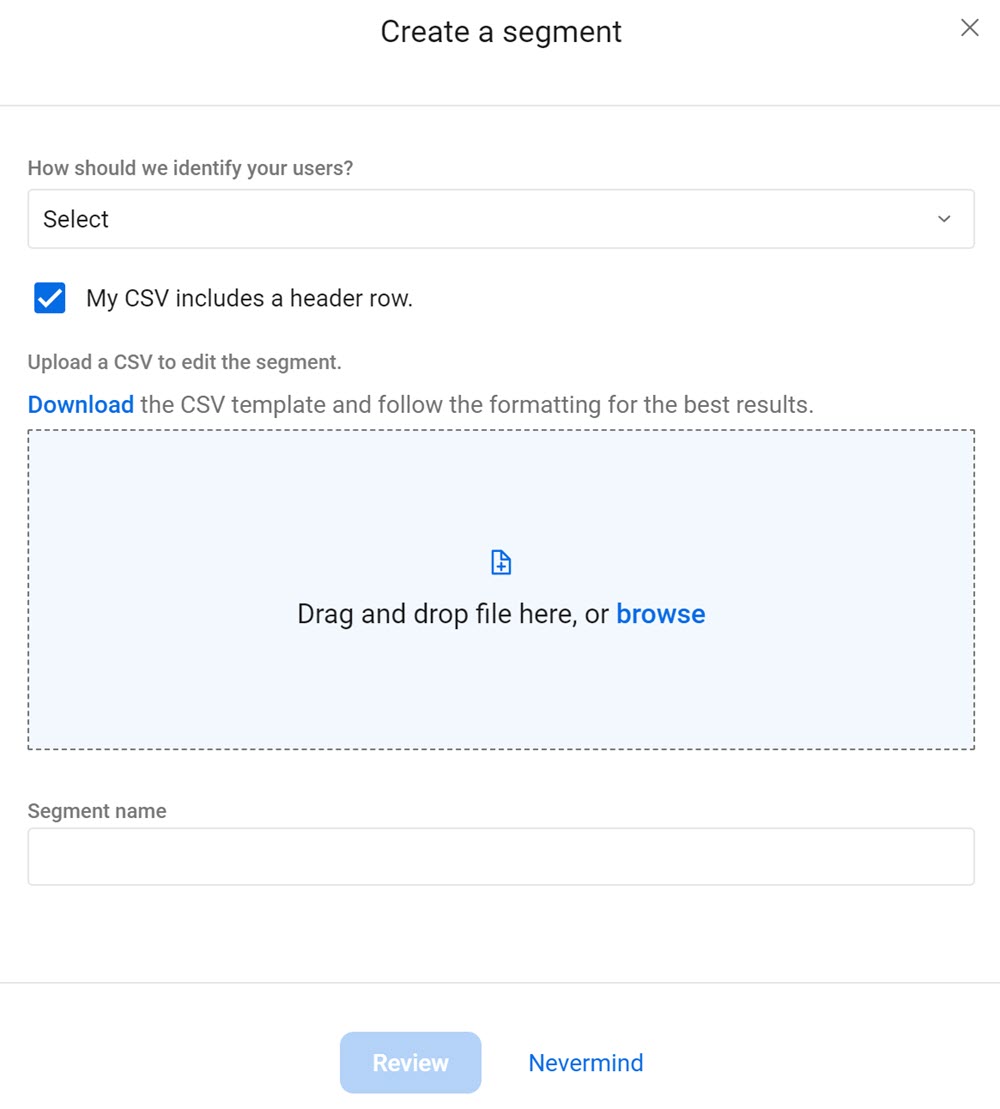
- Select Segments in the Marketing navigation.
- Select Create a segment.
-
In How should we identify your users, choose an option:
- Member number
- NetTellerID
- Username
- Select or clear the My CSV includes a header row check box, depending on your CSV file.
-
Upload a CSV file containing your information.
Note: Select Download to get a CSV template. Follow the template's formatting for best results.
- Complete the Segment name field.
-
Select Review.
A list of users for the segment appears for your review.
Parent topic: Segments
