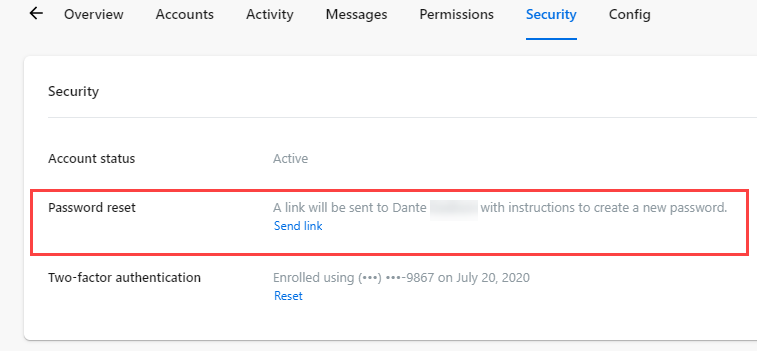Sending a password reset link
If you are an institution with Banno Online, you can send password reset links to any customers with password issues.
To use this feature, your institution must have the Banno Online product live. It is not available to institutions that are only live with Banno Mobile. Additionally, the ability is not available for cash management end users or aggregated institutions.
For the feature to be available for an end user, their profile must contain either an email address or a mobile phone number. If neither contact method is available, the Send link option is unavailable. Additionally, People users need the Manage security permission enabled in Banno Settings to use this feature.
The password reset link can be sent via
SMS or email to your end user directly from their Security page. The
one-time-use link has authentication and security controls already embedded for
safety.
The end user receives either an email or
a text message that contains a password reset link. On the end user's
Activity screen, a Password updated event
appears. In Banno History, a password-reset event appears and is listed under the
Authentication filter.