Messages
The Messages screen provides a number of options for customizing and delivering messages.
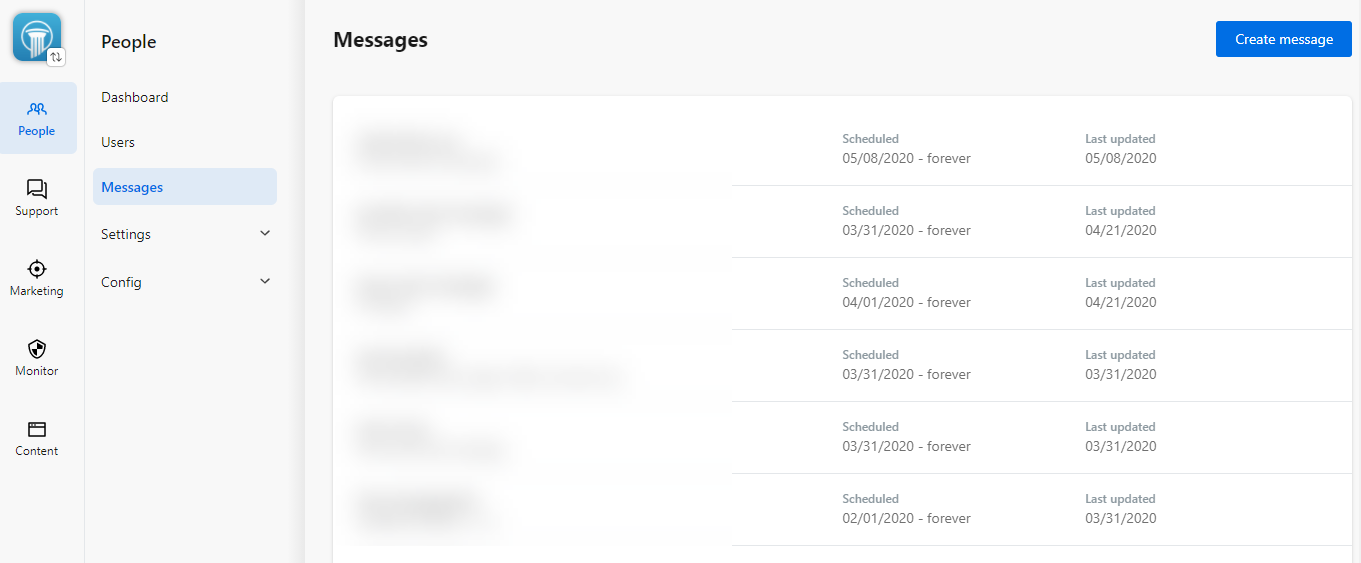
You can create and edit messages at the institution level, and you can also see each individual user's messages by visiting the Messages screen on the user level. If your institution uses Banno Support, you can select to launch a Banno Support conversation with that individual.

 Start a conversation
Start a conversation