Previewing page edits
Before publishing changes, preview your changes as they will appear when live.
When editing a page, the
Preview drop-down menu appears in the top navigation.
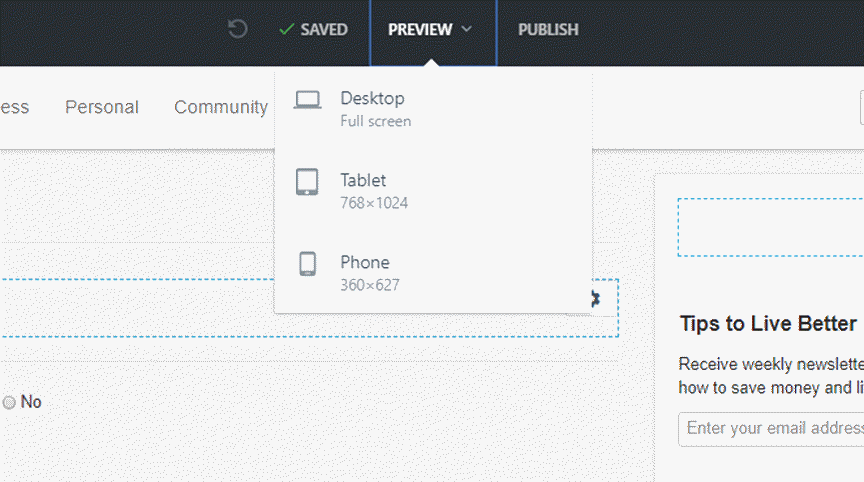
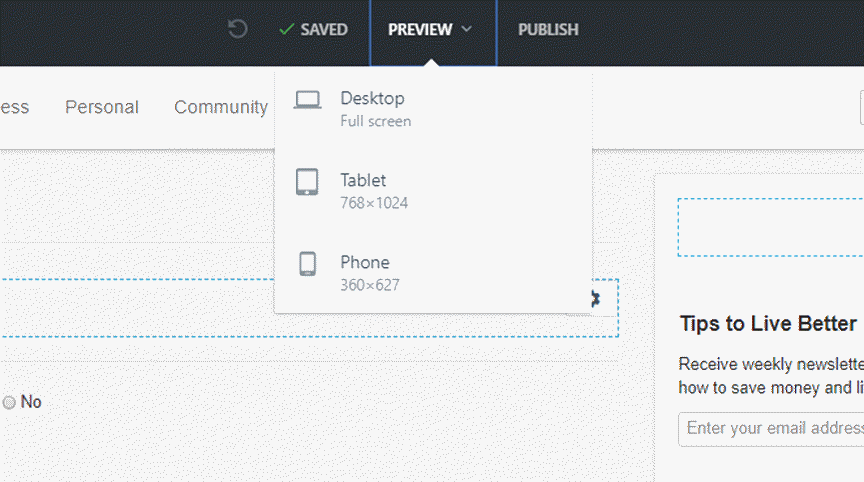
- Select the Preview drop-down menu.
- Select Desktop, Tablet, or Phone to preview the site at different viewport sizes.
You can now view the page as it will
appear when live.
