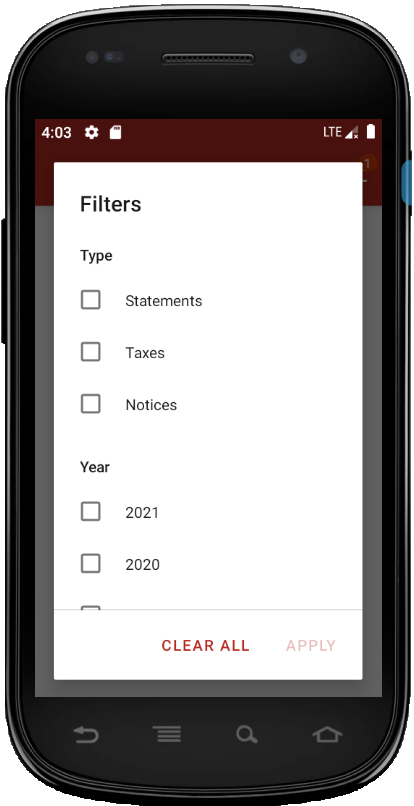Downloading electronic documents
If your financial institution does not have a supported document imaging provider, this feature may not be available.
Create a case on the For Clients site for more information about your features or
implementation.
The document begins downloading.