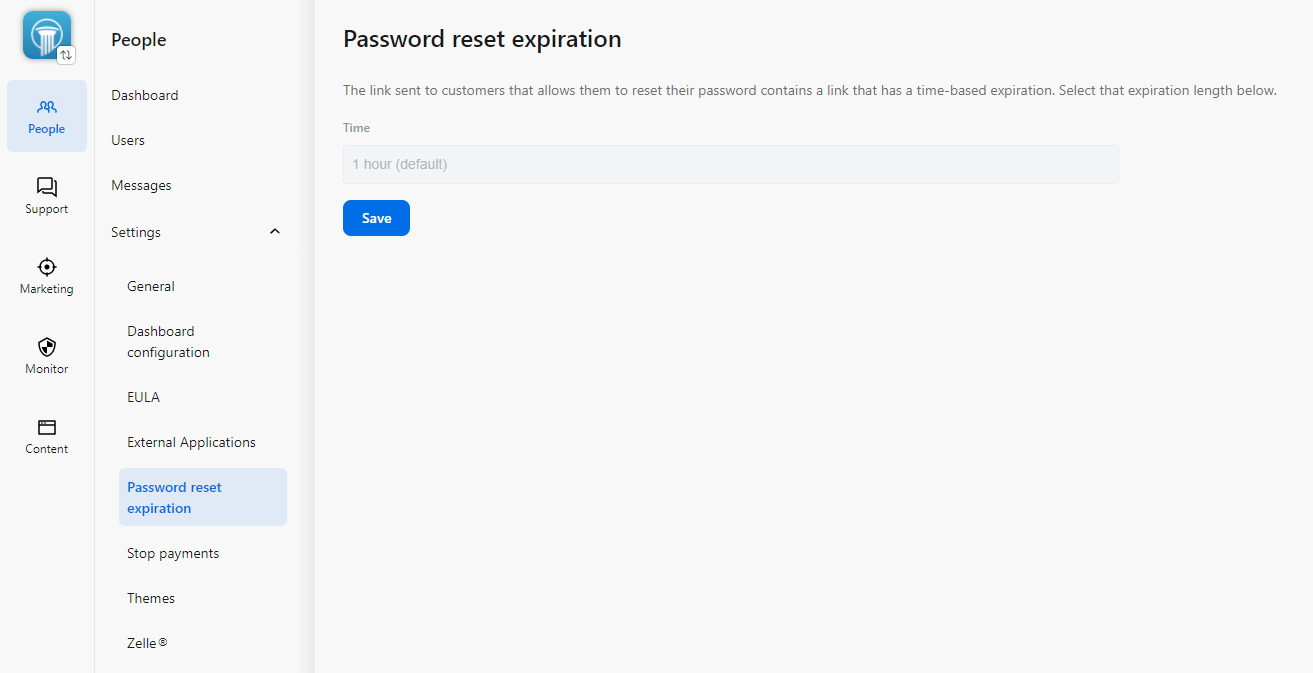Password reset expiration
Banno Online customers can modify the expiration time for the password-reset link that is sent to end users by using the options on the institution Settings screen.
Note: Links used by the end user
after the expiration time interval has passed do not work, and the end user receives a failure
message if they use it.
To change the expiration time for the password-reset link sent to users in :
- Select Settings from the People menu.
- Select Password reset expiration.
- Choose the desired expiration time.