Spanish support
The Spanish Support functionality translates select information in both the Banno Mobile and Online platforms to Spanish.
Setup
Spanish support activation requirements:
- Contract - Contact your Digital Sales Executive to get started.
- Additional configuration - Representative completes the process and coordinates with you as needed.
- Correct OS settings - Spanish language activates based on the end user's operating system settings. If the operating system's language is Spanish and your institution has Spanish support activated, all client strings automatically update.
- Correct browser settings - For Online users, the Spanish language support activates according to browser language preferences. If the browser preference is Spanish and your institution has Spanish support activated, all client strings are automatically translated on the web.
Change device language based on the OS for Mobile users:
Change device language based on the browser for Online users:
Client Strings and Server Strings
The current implementation of Spanish support is programmed only to translate client strings and not server strings.
| Term | Description |
|---|---|
| Strings | The words and phrases that make up the notifications and text found in the app. |
| Client strings | The application's internal text, like system notifications, menus, and important user interface (UI) elements. These elements are translated with Spanish support. |
| Server strings | The text sent back by the server in response to requests, including user-modified items like account names. These elements are not translated. |
Examples of Server-side and Client-side text strings
Default application information shared by every account such as the introductory phrase Hi or account balance Available label are stored client-side. Elements that are unique to the user’s account such as the account name and balance are stored server-side.
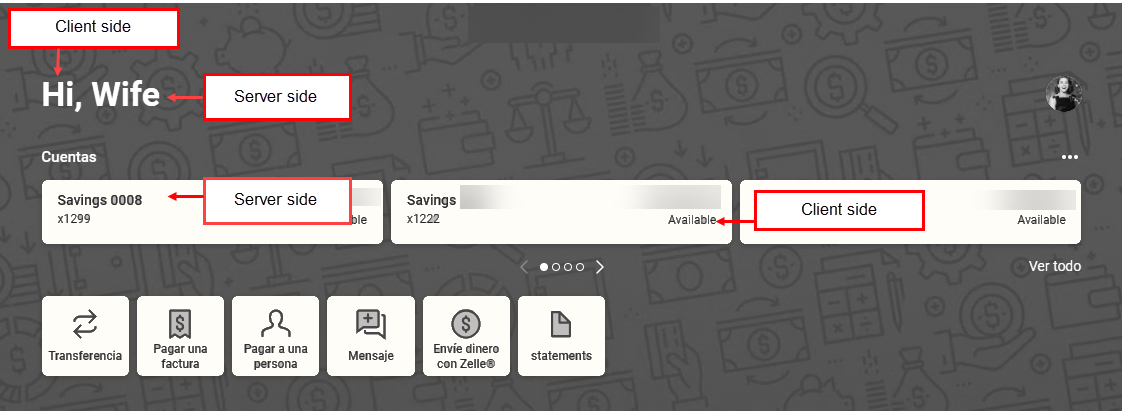
Card and page titles such as Transacciones (Transactions), as well as button names like Ver más (See more) are translated. Transaction information processed by the server such as recurring payments and deposit information are not translated.
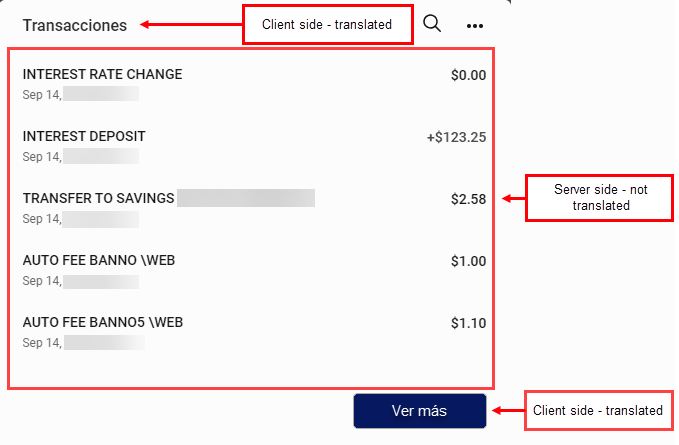
Spanish Support uses a static server-side language database to translate the Banno UI. This means messages sent or received by a customer using the messaging panel are not translated.
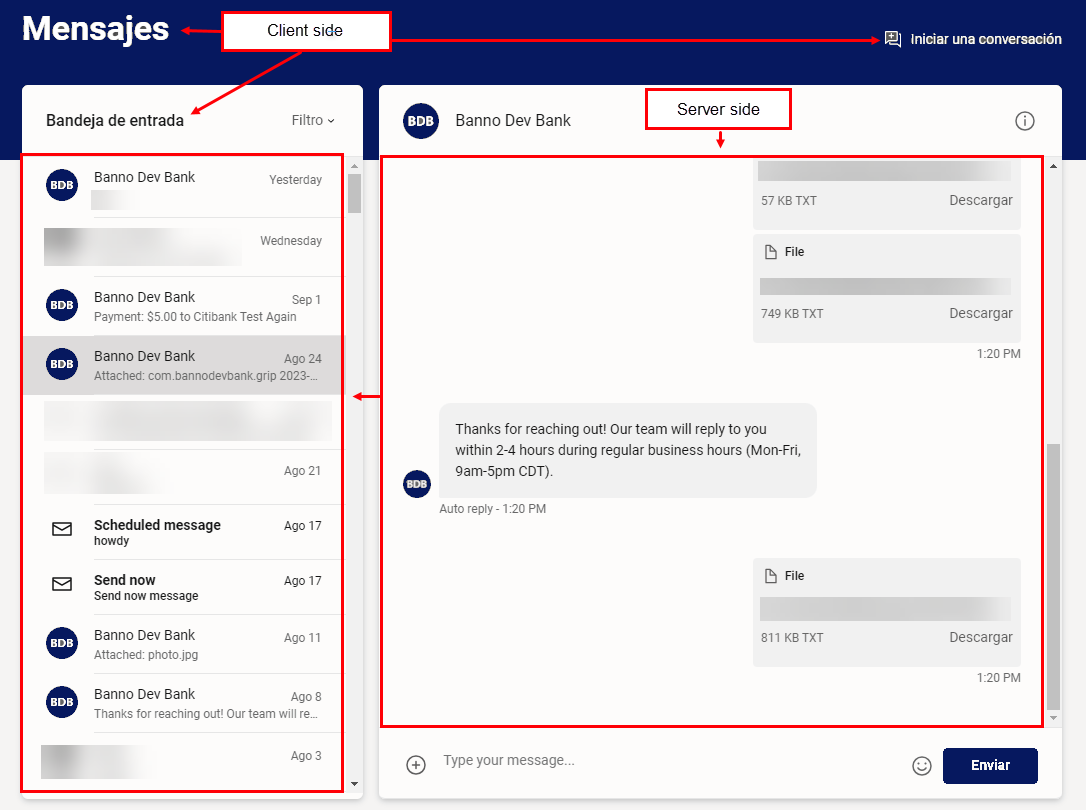
Troubleshooting
- Missing translations - If a translation for a client-string is missing, let the product managers know in a customer issue so it can be accounted for in the next translation export.
- Clipping - Clipping issues are expected. For example, a label may overrun a button or go beyond its intended width. These clipping issues are being addressed over time, but they are not considered high priority unless it is a high traffic area, such as the dashboard.
- Spelling errors - If a word is misspelled, let the product managers know in a customer issue so it can be corrected in the next export.
- Inaccurate translations - If a Spanish word is inaccurate, let the product managers know so it can be corrected in the next export. Only United States Spanish (ES-US) is corrected. Associated variants are not corrected until they are officially supported.
