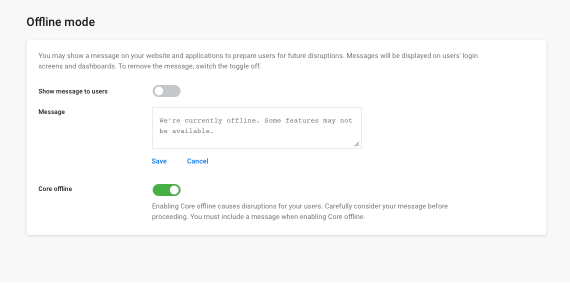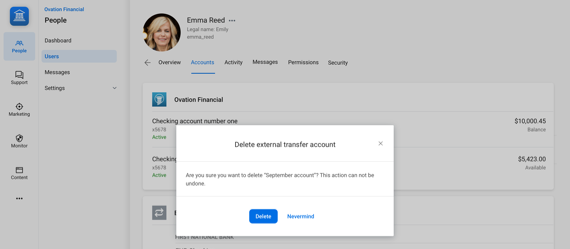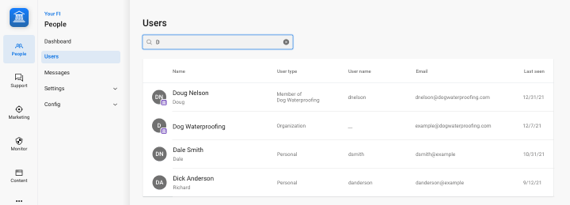Coming soon • Online & People
Show system status message
To help mitigate ticket volume for your staff when incidents creep up, we're leveraging offline mode to enhance system status messages. Soon, authorized personnel will have the option to create or edit a status message without needing to enter offline mode. Instead, admins can edit messages in advance, without disrupting users before it's necessary. Should an outage occur, an admin can pop into Banno People™ and flip on the Core offline toggle, which will immediately post your pre-written message indicating that a feature is unavailable.
Great, but what about sharing a proactive message like, “We’ll be closed Monday for the holiday,” you ask? Not a problem. These enhancements still leave you covered on that front, too. Along with the option to enter Core offline mode, admins will see a Show message to users toggle that makes it easy to edit your message and simply share it with users when ready (without entering offline mode). Whether sharing a proactive message or announcing an outage, users will see your message front-and-center on both their login screen and the dashboard.
Look for these improvements to hit Banno Online™ and People during August. And stay tuned next month, when we anticipate rolling out the same changes for Mobile.