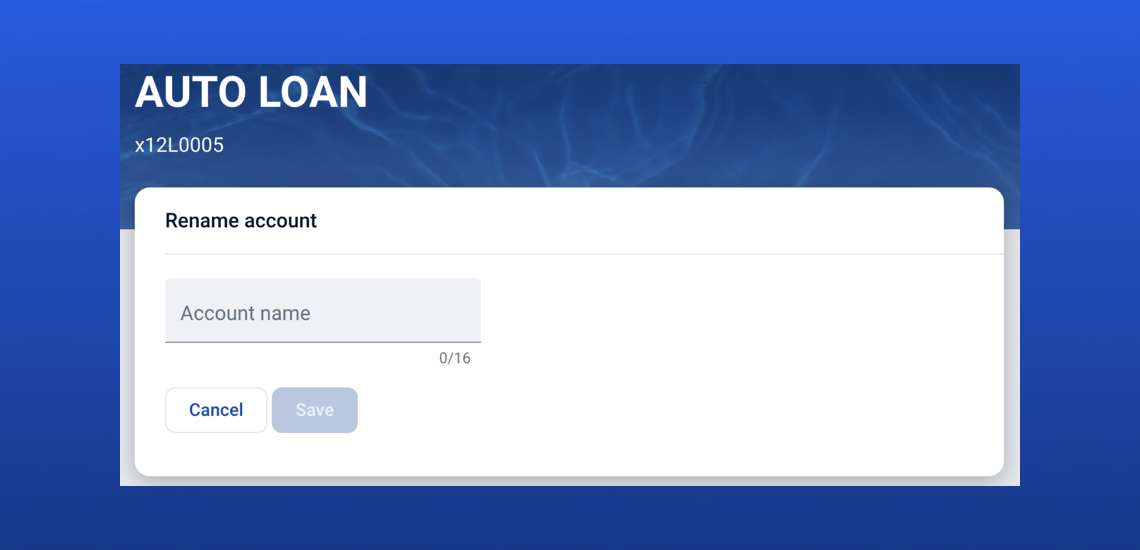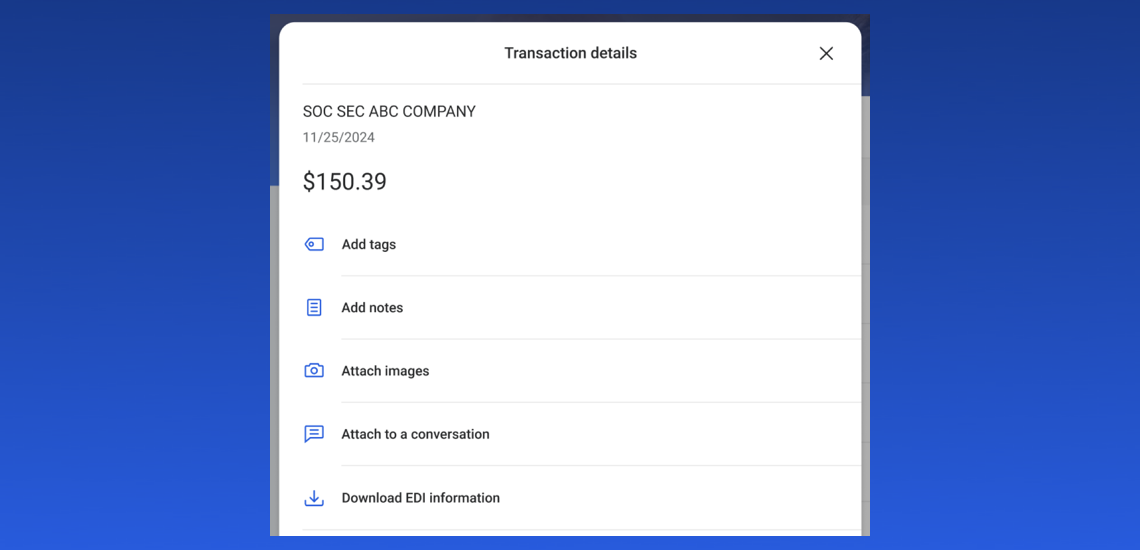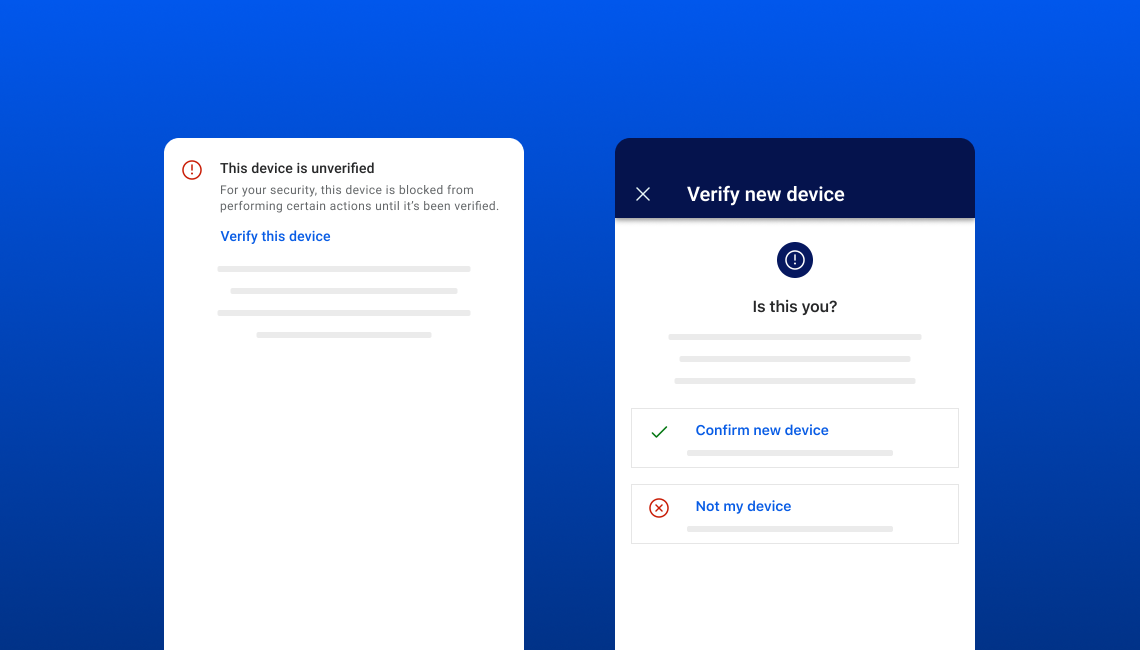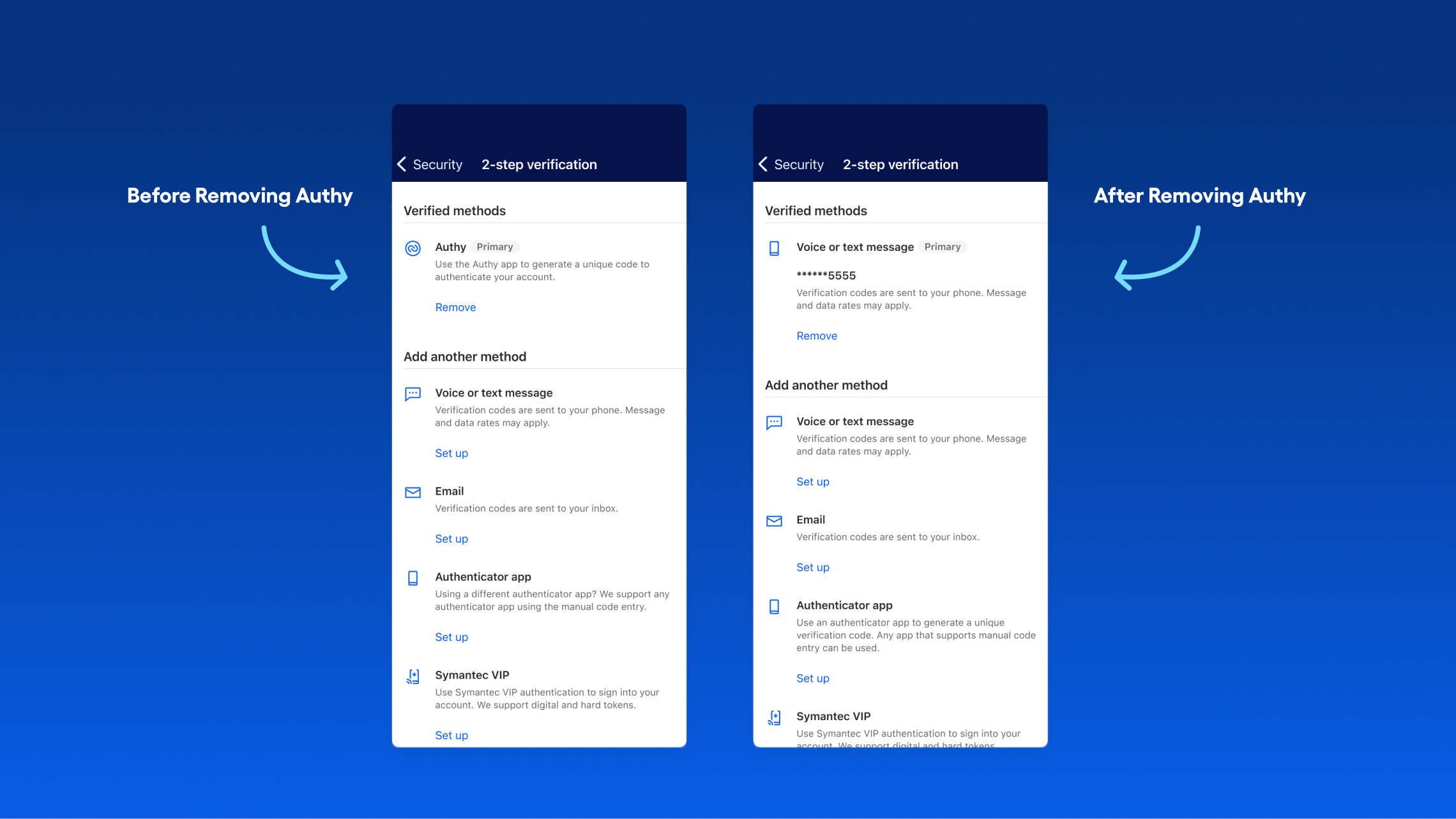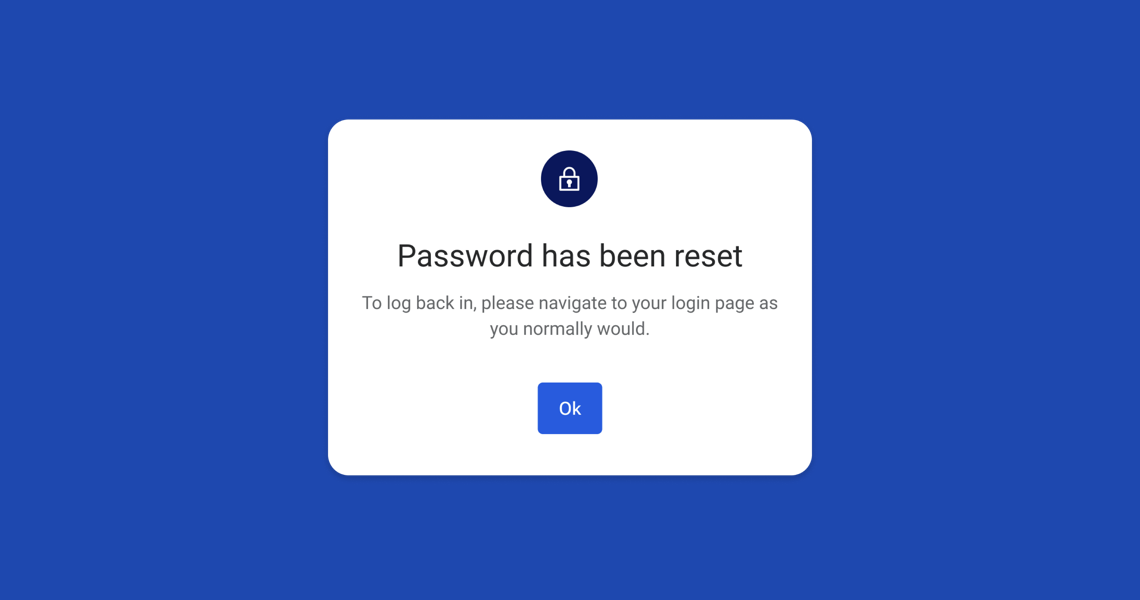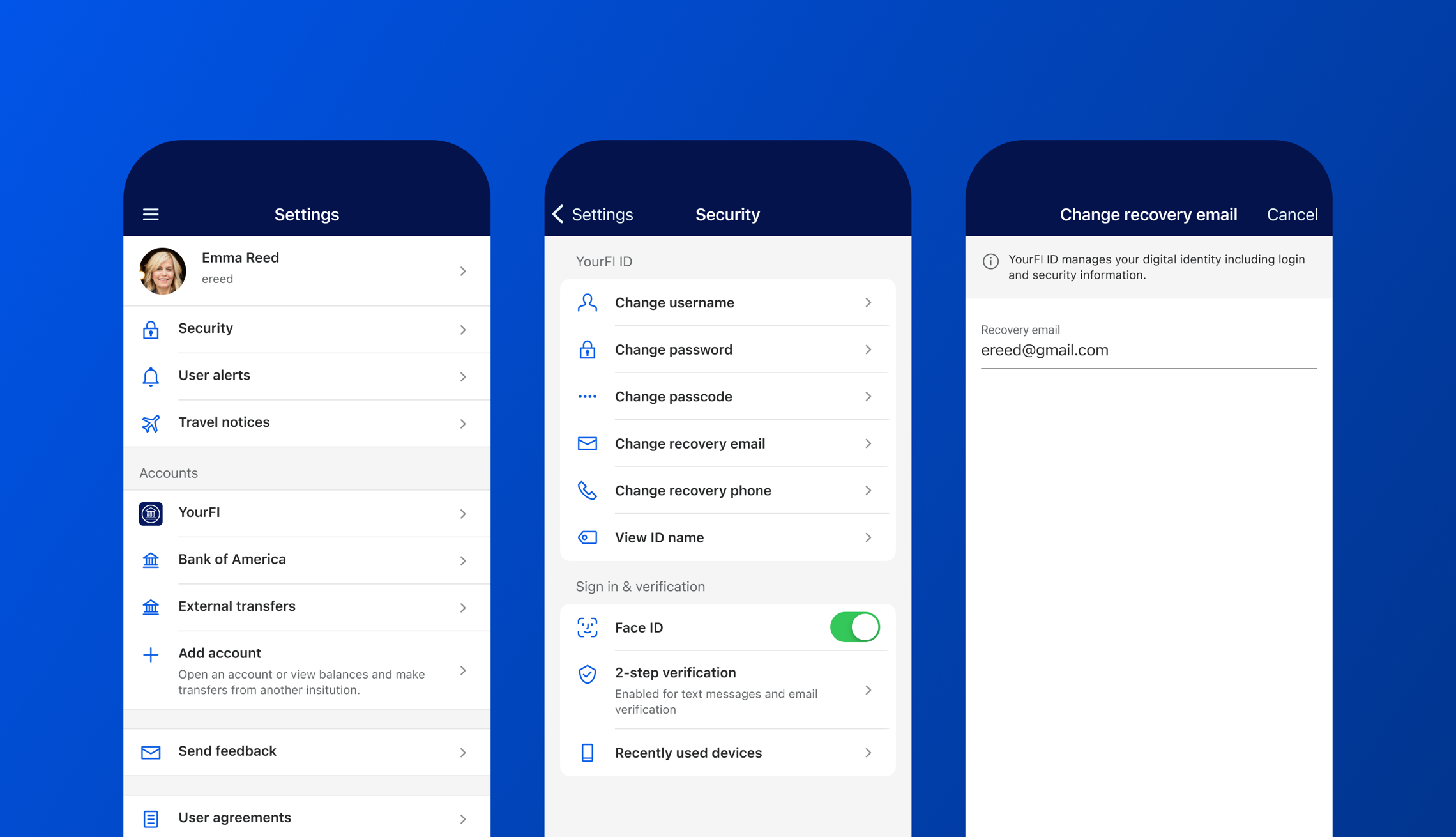New Features • Banno Business for Banks • Banno Platform
Banno Business for Banks
Your business users will be glad to know that we've released five additional features this month! Each of the features described below are available now to our banks on SilverLake and CIF 20/20, and no additional contract or support ticket is required.
Recurring Wires on Banno Mobile
Creating and managing recurring wires in the Banno Mobile app is here! After updating to Mobile version 3.20, authorized business users can set up wires on the go to transmit at a regular cadence, freeing up valuable time to focus on their other priorities.
Note that using this feature requires multiple permissions:
- Creation: Create wire templates
- Editing: Edit recurring wires
- Transmission: Transmit recurring wires and Transmit wires
Positive Pay Exception Corrections (Online)
We're excited to announce that correcting positive pay exceptions is a whole lot simpler now! When business users encounter discrepancies, now they can request corrections from your financial institution through Banno Online. Correction requests can be attached directly to a conversation with your representatives, providing clear communication and a valuable audit trail.
Remember, we're also working to add this capability to Banno Mobile.
Positive Pay: Pay or Return All Exceptions (Online)
This new Positive Pay feature lets your business users quickly approve or reject multiple payment exceptions at once, saving them time and reducing the risk of fraud. By automating the review of routine exceptions, business users can focus on any exceptions that require closer scrutiny.
This feature is currently only available in Banno Online; however, business users will soon be able to batch decisions from any mobile device as well.
Import Recipients into Business ACH Batch (Online)
We understand that many small businesses need to export information from third-party software so that they can easily create batches for payroll and/or accounts payable. Therefore, we’ve added a new way for your business organizations to populate recipients to an ACH batch. During the creation or editing process, authorized business users can now populate ACH batch recipients by importing data from either a CSV or TXT file.
This functionality, which requires permissions to create a batch or to edit a batch, also lets business users create and save one import format for each of the following:
- CSV: Select position number for each field.
- Fixed position: Enter the start and stop values for each field.
- Tab delimited: Select position number for each field.
Download ACH Batch as PDF or Nacha file (Online)
Now your business users with the View batch permission can download an existing batch in either PDF or Nacha file format. Note that downloading the batch as a PDF (rather than Nacha file) also lets them sort by a specific recipient field.