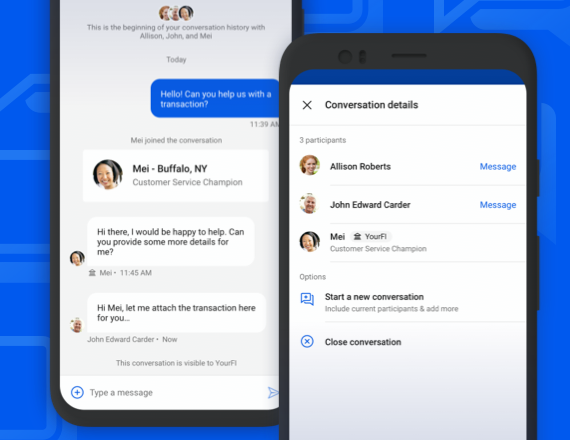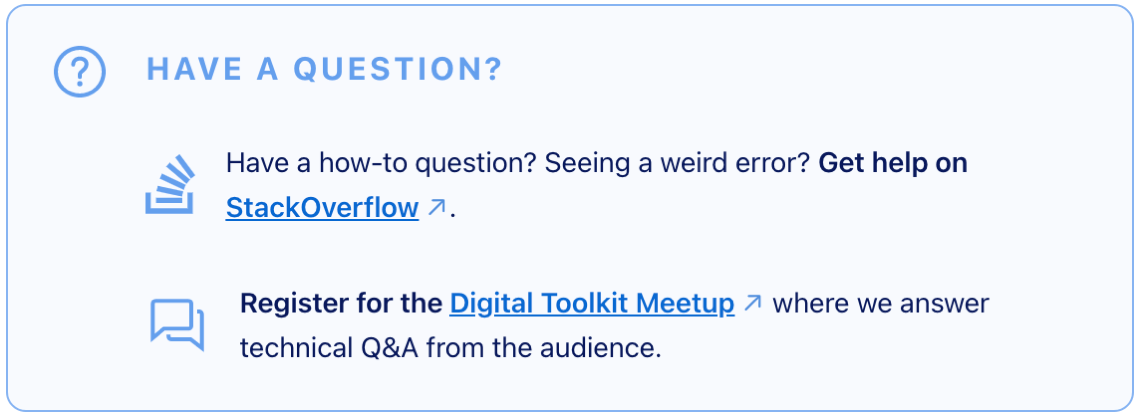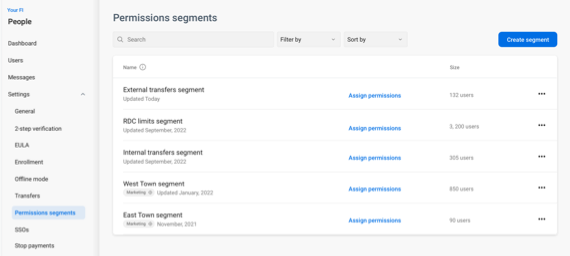Coming Soon • Platform
Direct Connect update
Last month we shared our plans to start rolling out the Direct Connect feature—for Intuit and Quicken desktop products—in November. We’re targeting the very end of November so we can bring you the below features along with this security enhancement.
- Activity event: We will be adding a history event to show when your accountholders have approved a connection. We'll release the new event in early- to mid-November.
- Expanding on the Direct Connect page: We believe the current Security and Direct Connect applications screens could be a bit more robust, so we're updating the user-interface copy to provide more information—for both financial institutions and end users. We anticipate that you'll see these changes late in November or early in December.
There’s also still time for you to request an early opt-in. Open a case with our support team to enable “Banno/Direct Connect Authentication.”
Reminder: Direct Connect is available for all SilverLake, Core Director, and CIF 20/20 customers.* For all the details, please see our Direct Connect with Intuit and Quicken guide in the Knowledge Base.
*Please note that this statement article—initially published on Oct 28—was edited on Oct. 31 to correct an inaccurate reference to our (unrelated) NetTeller™ DirectLine products. Apologies for the confusion.