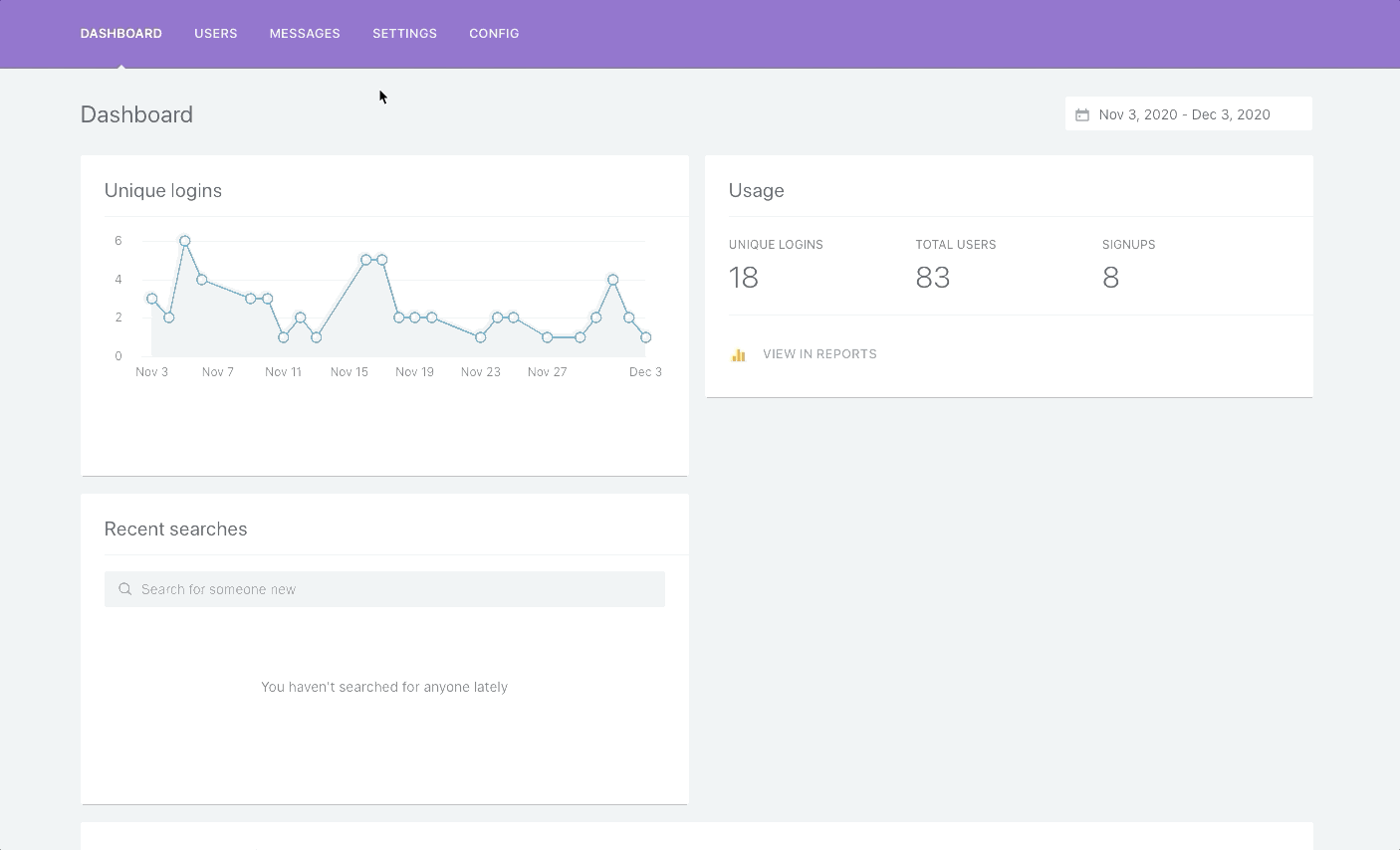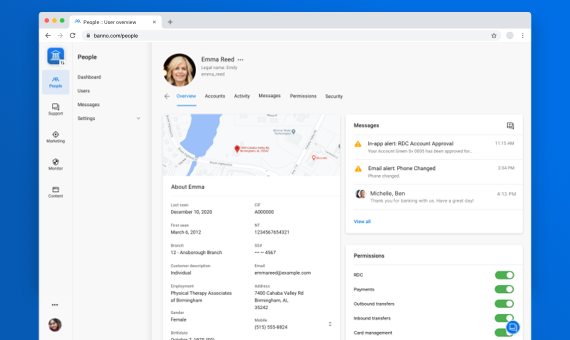December 2020
A full enterprise platform redesign, new look for our developer documentation, read receipts in Conversations, & more
To round out the year we’re excited to share some new features, including the ability to remove aggregated accounts and new rule configuration in Banno Support℠, along with a look into what we’re working on for 2021, including everything from a refreshed banno.com design & experience, forms in Conversations, and FSCC statements in ESI.