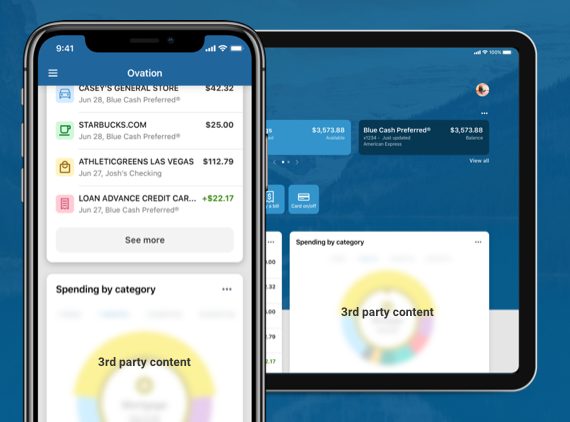Heads up • Platform
Enrollment configuration change
Banno will soon be changing the filtering criteria behind our Enrollment allow individuals only setting. The original intent of this setting was to allow financial institutions the ability to prevent retail business users from enrolling in online banking through Banno’s self-service Enrollment feature. While it does do that, it goes beyond simply distinguishing an Individual versus a Business and also looks at the type of Tax ID to filter out non-Individual ID types (something other than a SSN).
Since Tax ID Type (aka TIN Code) can be customized by the financial institution on some cores, this added filtering has caused unnecessary programming and operational complexity. Additionally, we also look at the Customer field CustType, which adequately identifies Individual versus Business customers on its own.
If you have additional questions or concerns about this change, please contact our support team.